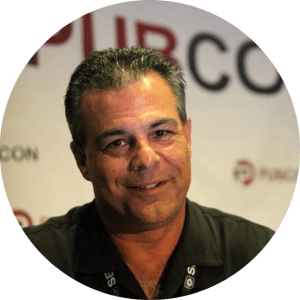Few things can more clearly define the subject of a printed page than a headline. Think of a header tag as a headline, because that’s exactly what it is.
Having a clearly defined <H1> Header tag on a page says to the reader, and to the search engines, “here is the primary subject of this page”, which will help your rankings for that phrase. Don’t try to stuff too much into your headline, just chose a primary search phrase to target.
It’s important to have only one <H1> tag per page. You can certainly have multiple headlines appearing on a page, but only ONE of them should actually be inside the <H1> tags, and that should be your primary key phrase targeted for that page.
Having multiple <h1> tags is now actually be considered a negative by the search engines, and is seen in the same bad light as “keyword stuffing”.

The use of more than one <H1> tag used to be effective for rankings in 2004 and earlier, but near the start of 2006, the algorithms changed, and the search engines saw those multiple tags for what they really were… a slightly dishonest attempt to manipulate the search results. Use the primary subject of your article as the headline.
If you feel there are valid reasons to use multiple headlines, and in many cases there are, then use bolded text instead in the same size as the header text. Your readers will see the same thing, but the search engines will only see one <h1> tag.
If your headline is a long one, you could consider splitting it onto two lines. In a super competitive environment, where every little bit counts, I would choose to be more meticulous, and actually split the line, with a header tag and with bolded text.
Penguin Flea Collars
Are Our Specialty
In this case, only the upper line, “Penguin Flea Collars” would be inside the <h1> tag, and the rest of the line, “Are Our Specialty” merely bold text in the exact same size. This gives the reader exactly what you want them to see, while giving an even higher percentage of keyphrase relevance in the header tag.
*Note – Unless you’re hand coding the page in Notepad, you will likely have to insert a line break in the sentence to be able to format the two parts independently, then backspace it into place. Front Page and Dream Weaver both want to format the entire line, and that gets annoying.
Could this splitting of the headline really make a difference? Well, remember, it’s still just a very tiny piece of the “search engine pie”. However, in my opinion and experience, yes it does, for very competitive phrases.
All other things being completely equal, I believe that the page with a higher keyword relevance percentage in the header tag would win the better SERP. Remove non relevant words from the header, and you raise that relevance percentage.
One more thing that I frequently like to do with header tags is make them an actual link too, pointing to another relevant area of the website. Doing so gives the landing page a deep link to an internal page, with the correct anchor text, prominently placed in the body of the webpage.
Of course, you may not like the appearance of making that headline a link with an underline, but avoid the temptation to manually remove the underline. Doing so somewhat defeats the purpose of making it a link, doesn’t it? If the link is “really” there for your users benefit, and not just for the search engines, then of course you’d want it to be underlined, right?
As time goes on, links in header tags and in the body of the text are being given more and more ranking weight, and I do expect one day that not being underlined may be perceived as “hiding” the link, and that could lead to a penalty. For any of your client sites, or for your own that you really care about, keep your white hat on and leave the underlines in place.