This tool was killed by Google on March 12, 2024, then in May it started working again. Sadly, now in July it’s stopped, so I’m pulling it off my navigation.
To see Google’s cache of your webpage, you can either run one of the SEO toolbars in your browser, or you can follow Googles instructions, which are simply:
Copy & paste the following in the address bar directly in front of your URL
http://webcache.googleusercontent.com/search?q=cache:
Frankly, that’s all this tool does.
Just paste your URL in this box, and you’ll be taken to Google’s cache of your page, with the date showing at the top.
Also take a look at the text version – what Googlebot actually sees when they crawl your site.
If you get a page showing Google search results, that means your page isn’t cached.

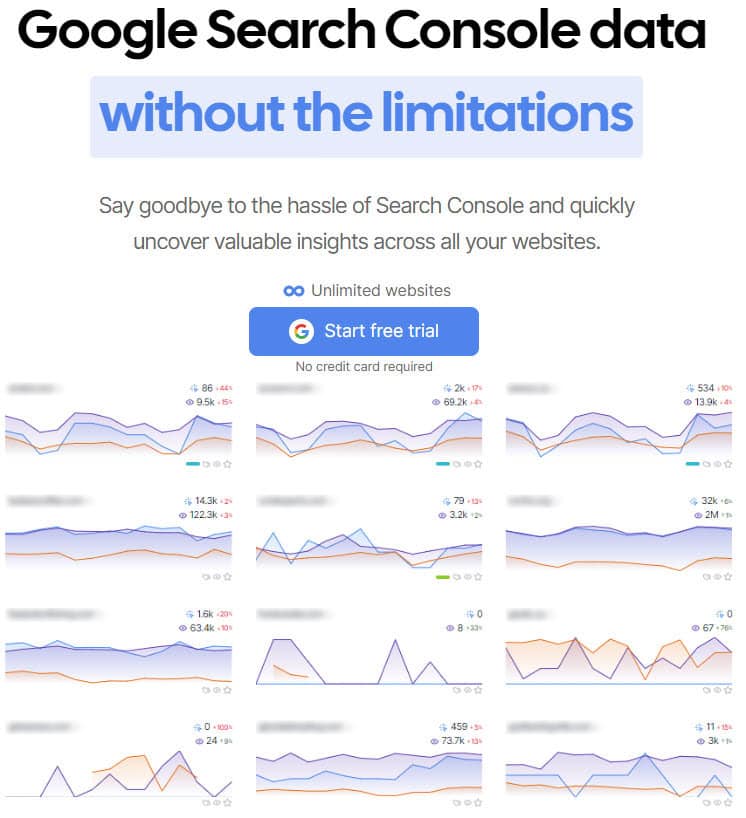
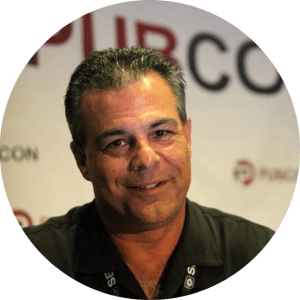

great job man
Well done !!!appriciate 🙂
Sorry, what do you mean it was killed by google? It still works for me.
Well Done Bro This helps us a lot brilliant mind with brilliant talent
Hey, it still works for me, what do you mean Google killed it?